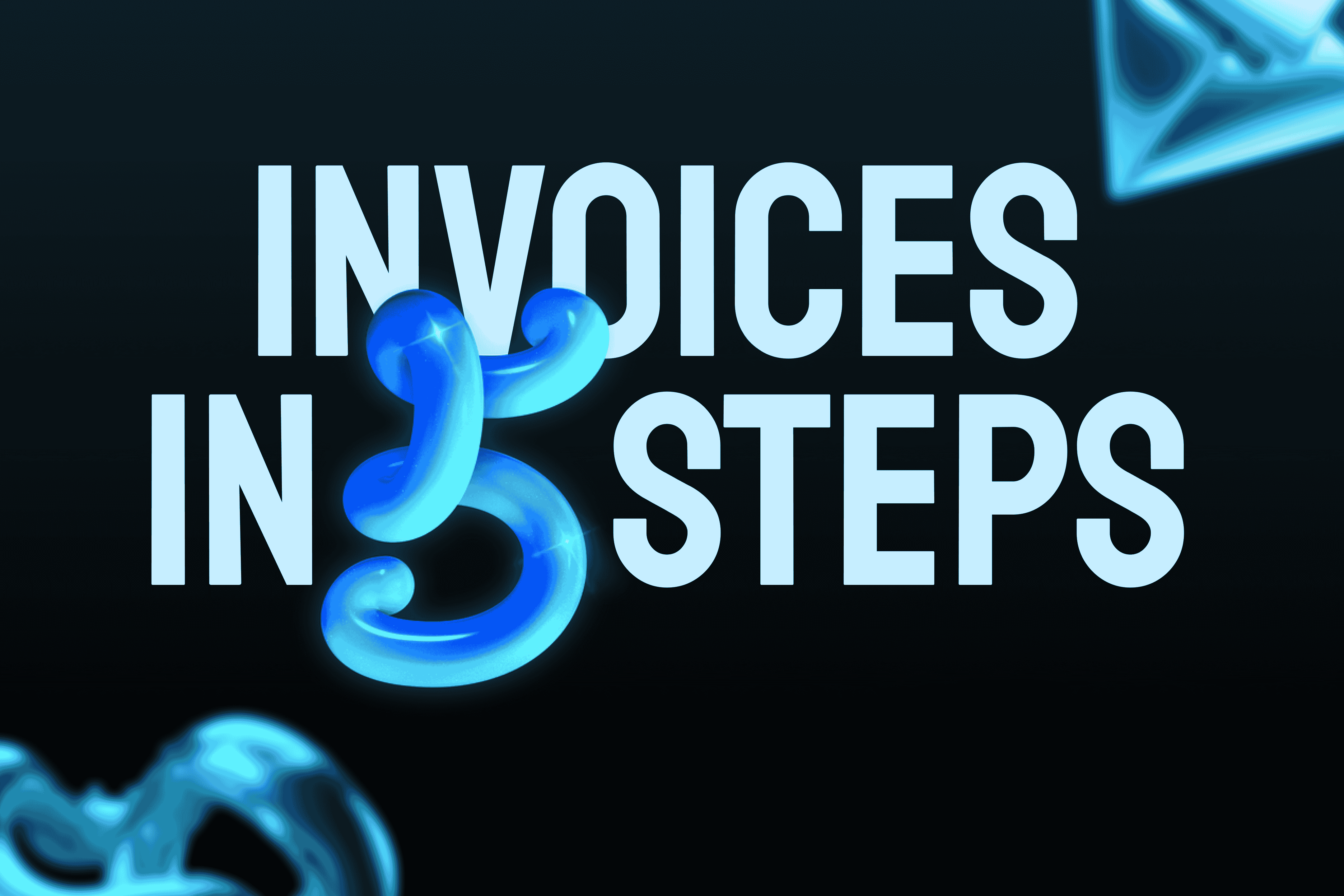Let’s be real: invoicing is about as thrilling as watching grass grow. But it’s crucial for your business, and if you don’t nail it, you might find yourself chasing payments like a cat after a laser pointer. The silver lining? Crafting professional invoices doesn’t have to be a total drag. With these 5 straightforward steps, you’ll be invoicing like a champ in no time—and maybe even enjoy the process a bit.
Step 1: Pick the Right Tool (Because That Old Excel Template Isn’t Cutting It)
First off, say goodbye to the old-school pen-and-paper method or that dusty Excel template you’ve clung to for ages. There are plenty of invoicing tools out there that can simplify your life. Consider options like QuickBooks, FreshBooks, or even free ones like BIllable.Pro.:
Why bother? These tools handle the tough stuff for you. They automatically calculate totals, apply taxes, and even send reminders to clients who “forgot” to pay. Plus, they make your invoices look sharp and professional—let’s leave Comic Sans in the past.
Pro Tip: If you want to add a personal touch, some tools let you upload your logo. Because nothing screams “I mean business” like a logo you spent hours perfecting on Canva.
Step 2: Add All the Important Info (Yes, Even the Dull Stuff)
An invoice isn’t just a bill—it’s a legal document (cue the suspenseful music). So, make sure you include all the essential details:
Forget any of these? Congrats, you’ve just whipped up a fancy receipt instead of a proper invoice.
Step 3: Break It Down (Like a Budget-Friendly Beyoncé)
Nobody likes surprises—especially when it comes to money. So, break down the costs clearly. List each item or service separately, along with its price. If you’re charging hourly, include the number of hours worked and your rate.
For example:
This not only makes your invoice look professional but also helps your client understand what they’re paying for. Plus, it reduces the chances of them asking, “Wait, what’s this $200 charge for?”
Step 4: Set Clear Payment Terms (Because “Whenever You Feel Like It” Isn’t a Thing)
Let’s be real: some clients treat due dates like optional suggestions. To avoid this, set clear payment terms upfront. Specify:
And don’t forget to include a friendly reminder like, “Late payments will incur a 5% fee, and we’ll send a strongly worded email.” Okay, maybe skip the last part.
Step 5: Double-Check and Send (Because Typos Are the Enemy)
Before you hit send, take a moment to proofread your invoice. Nothing screams “amateur” like spelling your client’s name wrong or miscalculating the total.
Once you’re sure everything’s perfect, send it off! Most invoicing tools let you email the invoice directly or even send a link for online payment. And if your client still doesn’t pay on time? Well, that’s what Step 4’s late fees are for.
Bonus Tip: Automate Like a Boss
If you’re sending invoices regularly, consider automating the process. Many invoicing tools let you set up recurring invoices for repeat clients. It’s like having a personal assistant, minus the coffee runs.
Wrapping It Up (Because Even Blog Posts Have Due Dates)
Creating professional invoices doesn’t have to be a headache. With the right tools, a little attention to detail, and a dash of humor, you can turn this mundane task into a seamless part of your business.
So, go forth and invoice like the rockstar you are. And remember: the faster you send those invoices, the faster you get paid. And the faster you get paid, the sooner you can afford that fancy coffee you’ve been eyeing.
Now, if you’ll excuse me, I have an invoice to send. (Pay up, clients!)
Get Started with Billable.pro Today
If you're looking for a free and easy-to-use invoice generator, then look no further than Billable.pro.